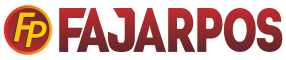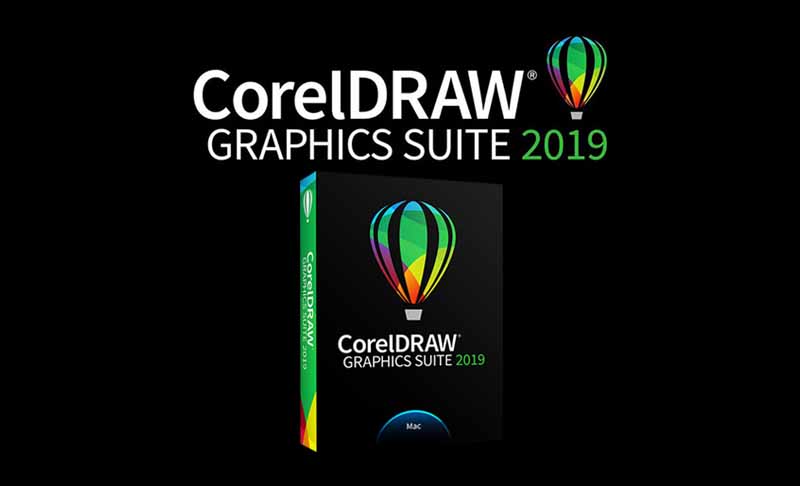New!! CorelDRAW Graphics Suite 2019
CorelDRAW Graphics Suite 2019 memiliki fitur yang perlu diketahui sebelum benar-benar yakin untuk menginstall di PC/Laptop Kita. Berikut merupakan penjelasan fitur CorelDraw 2019 [dikutip dari situs resmi Corel Corporation]:
ENHANCED! Objects docker
Managing design elements, layers and pages has been totally reimagined. The new Objects docker now gives you direct control over the structure of a document and fast access to its components.
ENHANCED! Pixel workflow
Ensure all graphics for the web are pixel perfect. Align the pixel grid to your page edge so any graphic you export has the crisp edges, and a new Align to Pixel Grid button makes it easy to perfect shapes.
NEW! Non-Destructive Effects
Apply, modify, and experiment with bitmap effects on both vectors and bitmaps without altering the source image or object. The new Effects tab in the Properties docker is the hub for non-destructive editing.
NEW! Templates
Enjoy an updated New From Template workflow and a wide range of totally refreshed templates, available for download free from “Get More” in the Welcome screen.
ENHANCED! PDF/X standards
CorelDRAW Graphics Suite 2019 offers a greater variety of ISO-compliant PDF/X export options. New support for PDF/X-4 ensures easy output of files that are compatible with the widest range of devices.
ENHANCED! User interface
Take advantage of an interface that’s even easier to navigate. Find and replace project elements more efficiently, enjoy a streamlined Print Merge experience, and a reorganized Options dialog.
ENHANCED! Performance and stability
Work with CorelDRAW Graphics Suite quickly and responsively. Enjoy performance improvements relating to text handling, startup time, document loading times, graphics rendering and more.